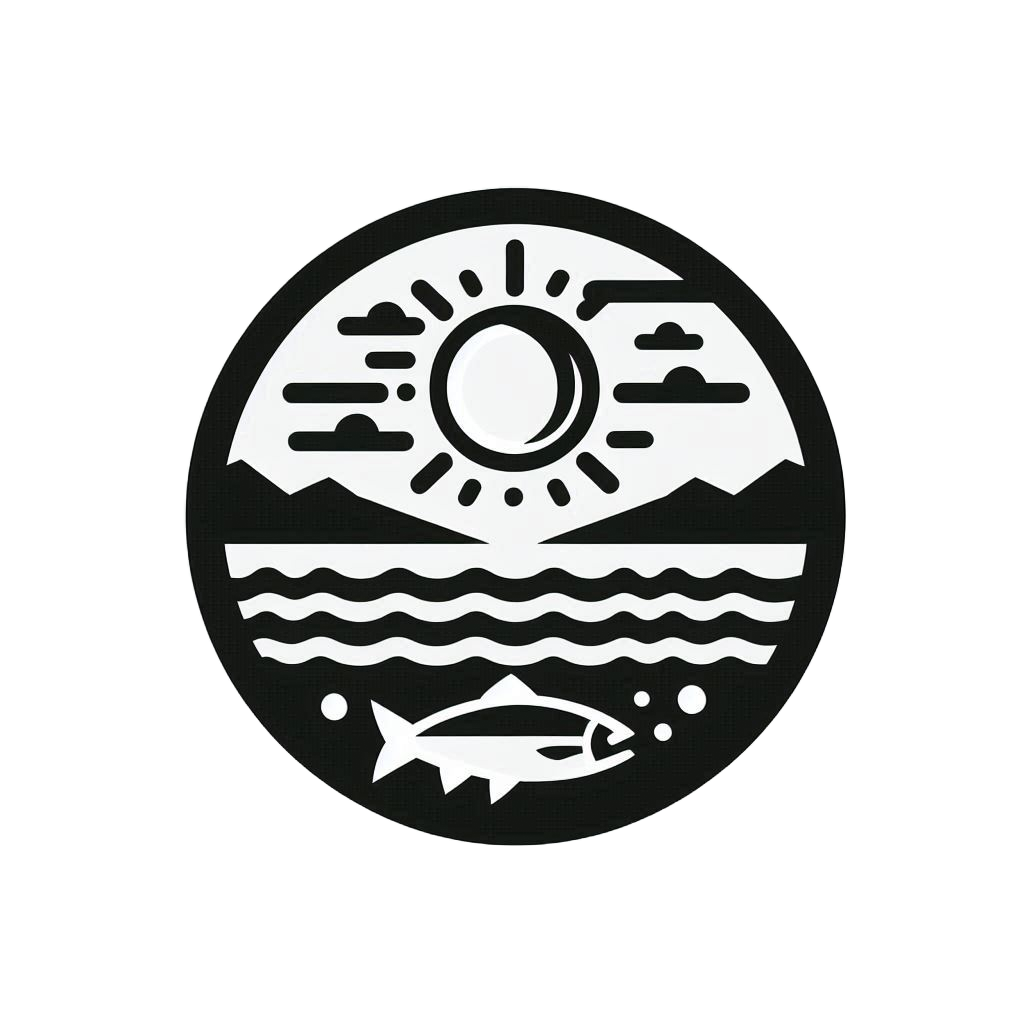CEFI data#
CEFI data#
CEFI data is currently available through the PSL CEFI portal, supported by the PSL Thredds server. The same data are available from cloud storage on AWS S3 and Google Cloud Storage via the NOAA NODD program.
CEFI portal data access#
The CEFI portal currently provides three ways to access data, including:
A list of variables in diffenrent formats (including HTML, JSON, and XML)
A data query generator that creates URLs, code snippets, download links, and data citation information These three methods aim to meet a wide range of data needs for the public and researchers. Users are encouraged to explore the different options and choose the method that is most familiar and easy for them to use.
CEFI NODD data access#
The cloud access methods (from the browser, from Python, and from R) will work from any computing resource, but they are particularly effective if you are using a computing resource associated with the same cloud vendor where the data are stored.
AWS S3#
You can view the data on AWS S3 via the AWS S3 Explorer interface. In the following sections we will show you how to access the data directly from you Python and R scripts by reading the Kerchunk ZARR index files that accompany the cloud data.
Google Cloud Storage#
You can view the data on Google Cloud Storage via the cloud console interface. You must be signed into a Google account. Any account should have access. However, in the following sections we will show you how to access the data directly from you Python and R scripts by reading the Kerchunk ZARR index files that accompany the cloud data.